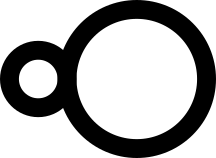To make analysis files nice to use, HPTEST lets you name a few things:
-
You can use
-analysis-nameto specify a name for your analysis. This is recorded in the metadata in the output file. In sqlite output format, this becomes a bit more useful: it gets recorded in theAnalysistable, its start/end times in theAnalysisStatustable, and its command-line options in theAnalysisPropertytable. This lets you keep track of multiple HPTEST runs output into the same sqlite output file. -
Use
-outcome-nameto specify a name for the outcome variable. By default this is "outcome", but it's often nicer to get HPTEST to put its real name into the output file. For example, in our malaria study I used-outcome-name Pf; the output columns were named e.g.add:beta_1:add/Pf=1instead ofadd:beta_1:add/outcome=1. -
Models can be given names - e.g. instead of
-model addyou can write-model my_favourite:add. (This is admittedly mostly useful for theadd+hetmodel, which is set up as-model gen:add+hetby default so that the output columns are called "gen".)